I have a confession to make: I am a daily Twitter user. I gained this addiction progressively, moving from the "soft stuff" of Facebook to the "hard" world of Twitter in what seemed like moments. Once I hooked my Twitter up to automatically update my work Facebook profile and page, I never looked back. It was a fast and glorious fall.
If you're new to social media, Twitter may seem ridiculously complicated. Don't worry; you're not alone. The Pew Internet & American Life Project reports that while 66 per cent of online adult Americans use Facebook, only 16 per cent use Twitter. The Otago Daily Times reports a rise from 12 per cent (2011) in New Zealand to 19 per cent (2012). Despite the article's title, I'm not sure Kiwis really are "tweety birds".
The difficulties of negotiating social media (and its wider societal implications) can make even well-respected bloggers cautious. And that is why this hardened social media addict is here to save the day, providing advice to the Twitter newbie.
How to Twitter
Create An Account:
Visit https://twitter.com/ and complete the "New to Twitter?" box. On the next screen, read the Terms and Conditions and click "Create my account".
Visit https://twitter.com/ and complete the "New to Twitter?" box. On the next screen, read the Terms and Conditions and click "Create my account".
Find Somebody to Follow:
Twitter will offer you a list of popular profiles to follow. You must select (or find) 10 in order to progress to the next stage. (Don't worry. You can always "Unfollow" Kim Kardashian later.) I recommend following @TeachingConsult. Why? Because it's me, of course.
Twitter will offer you a list of popular profiles to follow. You must select (or find) 10 in order to progress to the next stage. (Don't worry. You can always "Unfollow" Kim Kardashian later.) I recommend following @TeachingConsult. Why? Because it's me, of course.
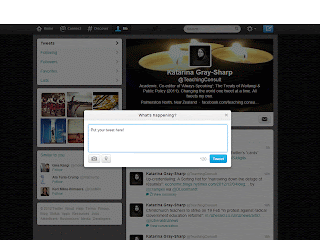 |
 This work is licensed under a Creative Commons Attribution-NonCommercial-NoDerivs 3.0 Unported License. |
An option is offered to search your Gmail, Yahoo, Hotmail or AOL contact lists. You can select "Skip" to move on.
Build Your Profile:You can now upload a photo of yourself and write a 160-character bio. Or you can select "Skip" to move on.
Confirm Your Email Address:
Twitter will ask you to reconfirm your email address.
Twitter will ask you to reconfirm your email address.
Get Tweeting!
Click on the blue, quill button on the top right. A box will appear. Type something spectacular. Click "Tweet".
Click on the blue, quill button on the top right. A box will appear. Type something spectacular. Click "Tweet".
(Then Deleting...)
Twitter regret is more common than people like to think. To delete that errant Tweet, click "Me" on the top navigation bar to open your profile. A list of your Tweets will appear. Locate the Tweet. Hover your mouse and click "Delete" when it appears. For more information on deleting, see the Twitter Help Centre.

No comments:
Post a Comment